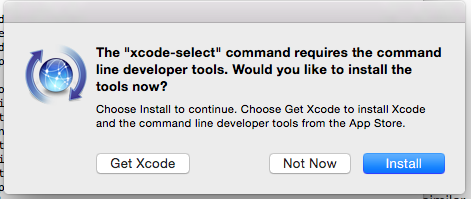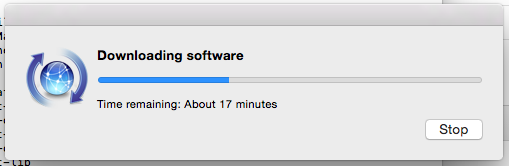Fixing the "you haven't installed Xcode Command Line Tools properly" Error on Yosemite
I recently upgraded my laptop to Yosemite from Mavericks (which has been a great upgrade) and a couple days ago I was trying to install nomad but I was receiving an odd error.
Scotts-Air:~ swarren$ sudo gem install nomad-cli
[snip]
Building native extensions. This could take a while...
ERROR: Error installing nomad-cli:
ERROR: Failed to build gem native extension.
/System/Library/Frameworks/Ruby.framework/Versions/2.0/usr/bin/ruby extconf.rb
checking if the C compiler accepts ... yes
checking if the C compiler accepts -Wno-error=unused-command-line-argument-hard-error-in-future... no
Building nokogiri using packaged libraries.
-----
The file "/usr/include/iconv.h" is missing in your build environment,
which means you haven't installed Xcode Command Line Tools properly.I thought this was odd because I installed the Xcode Command Line Tools in Mavericks so I thought maybe all of the packages were uninstalled when I upgraded but gcc and make were both still installed:
Scotts-Air:~ swarren$ gcc
clang: error: no input files
Scotts-Air:~ swarren$ make
make: *** No targets specified and no makefile found. Stop.In order to fix this problem, run the following command:
xcode-select --installThis will bring up the following window and you'll need to press "Install".
And then accept the License Agreement.
And then wait for the installation.
After this the header files were found and I was able to install the software!
Scott Keck-Warren
Scott is the Director of Technology at WeCare Connect where he strives to provide solutions for his customers needs. He's the father of two and can be found most weekends working on projects around the house with his loving partner.
Top Posts
- Working With Soft Deletes in Laravel (By Example)
- Fixing CMake was unable to find a build program corresponding to "Unix Makefiles"
- Upgrading to Laravel 8.x
- Get The Count of the Number of Users in an AD Group
- Multiple Vagrant VMs in One Vagrantfile
- Fixing the "this is larger than GitHub's recommended maximum file size of 50.00 MB" error
- Changing the Directory Vagrant Stores the VMs In
- Accepting Android SDK Licenses From The OSX Command Line
- Fixing the 'Target class [config] does not exist' Error
- Using Rectangle to Manage MacOS Windows