What the F*ck Is With All the Artisan Commands
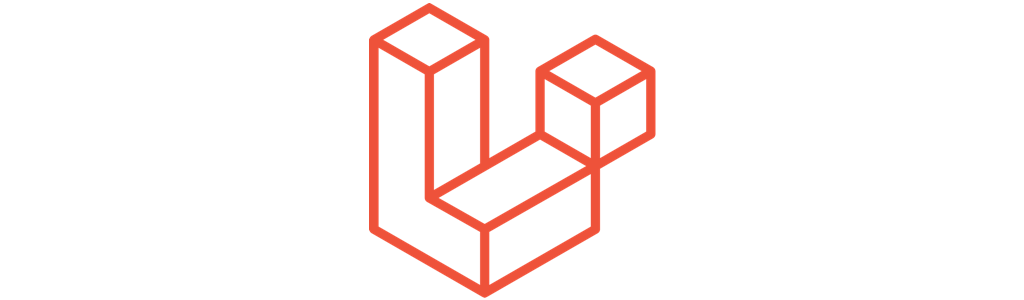
At work, we’re moving our application from Zend Framework to Laravel. I don’t have much experience with Laravel so I’ve been working my way through Laravel 5.7 From Scratch . I’ve been amazed at how easy it is to work with Laravel but I’m overwhelmed by Artisan’s list of available commands. My goal over the next several weeks is to look at each command and determine why it’s there and when the command should be used. Mostly due to my own self interested but hopefully others will find it helpful.
I will be working my way through the default set of commands from Laravel 6.1.0 but I’m going to circle back and add more entries as things are added/removed. The order is mostly going to be based on what I’m interested in and what I’m working with the most during my day job.
6.x
ubuntu@ubuntu-xenial:/var/www$ php artisan
Laravel Framework 6.1.0
Usage:
command [options] [arguments]
Options:
-h, --help Display this help message
-q, --quiet Do not output any message
-V, --version Display this application version
--ansi Force ANSI output
--no-ansi Disable ANSI output
-n, --no-interaction Do not ask any interactive question
--env[=ENV] The environment the command should run under
-v|vv|vvv, --verbose Increase the verbosity of messages: 1 for normal output, 2 for more verbose output and 3 for debug
Available commands:
clear-compiled Remove the compiled class file
down Put the application into maintenance mode
dump-server Start the dump server to collect dump information.
env Display the current framework environment
help Displays help for a command
inspire Display an inspiring quote
list Lists commands
migrate Run the database migrations
optimize Cache the framework bootstrap files
preset Swap the front-end scaffolding for the application
serve Serve the application on the PHP development server
tinker Interact with your application
up Bring the application out of maintenance mode
auth
auth:clear-resets Flush expired password reset tokens
cache
cache:clear Flush the application cache
cache:forget Remove an item from the cache
cache:table Create a migration for the cache database table
config
config:cache Create a cache file for faster configuration loading
config:clear Remove the configuration cache file
db
db:seed Seed the database with records
db:wipe Drop all tables, views, and types
event
event:cache Discover and cache the application's events and listeners
event:clear Clear all cached events and listeners
event:generate Generate the missing events and listeners based on registration
event:list List the application's events and listeners
key
key:generate Set the application key
make
make:channel Create a new channel class
make:command Create a new Artisan command
make:controller Create a new controller class
make:event Create a new event class
make:exception Create a new custom exception class
make:factory Create a new model factory
make:job Create a new job class
make:listener Create a new event listener class
make:mail Create a new email class
make:middleware Create a new middleware class
make:migration Create a new migration file
make:model Create a new Eloquent model class
make:notification Create a new notification class
make:observer Create a new observer class
make:policy Create a new policy class
make:provider Create a new service provider class
make:request Create a new form request class
make:resource Create a new resource
make:rule Create a new validation rule
make:seeder Create a new seeder class
make:test Create a new test class
migrate
migrate:fresh Drop all tables and re-run all migrations
migrate:install Create the migration repository
migrate:refresh Reset and re-run all migrations
migrate:reset Rollback all database migrations
migrate:rollback Rollback the last database migration
migrate:status Show the status of each migration
notifications
notifications:table Create a migration for the notifications table
optimize
optimize:clear Remove the cached bootstrap files
package
package:discover Rebuild the cached package manifest
queue
queue:failed List all of the failed queue jobs
queue:failed-table Create a migration for the failed queue jobs database table
queue:flush Flush all of the failed queue jobs
queue:forget Delete a failed queue job
queue:listen Listen to a given queue
queue:restart Restart queue worker daemons after their current job
queue:retry Retry a failed queue job
queue:table Create a migration for the queue jobs database table
queue:work Start processing jobs on the queue as a daemon
route
route:cache Create a route cache file for faster route registration
route:clear Remove the route cache file
route:list List all registered routes
schedule
schedule:run Run the scheduled commands
session
session:table Create a migration for the session database table
storage
storage:link Create a symbolic link from "public/storage" to "storage/app/public"
vendor
vendor:publish Publish any publishable assets from vendor packages
view
view:cache Compile all of the application's Blade templates
view:clear Clear all compiled view files
7.x
Removed
Available commands: dump-server Start the dump server to collect dump information. preset Swap the front-end scaffolding for the application
Added
Available commands: test Run the application tests ui Swap the front-end scaffolding for the application make make:cast Create a new custom Eloquent cast class make:component Create a new view component class stub stub:publish Publish all stubs that are available for customization ui ui:auth Scaffold basic login and registration views and routes ui:controllers Scaffold the authentication controllers
Scott Keck-Warren
Scott is the Director of Technology at WeCare Connect where he strives to provide solutions for his customers needs. He's the father of two and can be found most weekends working on projects around the house with his loving partner.
Top Posts
- Working With Soft Deletes in Laravel (By Example)
- Fixing CMake was unable to find a build program corresponding to "Unix Makefiles"
- Upgrading to Laravel 8.x
- Get The Count of the Number of Users in an AD Group
- Multiple Vagrant VMs in One Vagrantfile
- Fixing the "this is larger than GitHub's recommended maximum file size of 50.00 MB" error
- Changing the Directory Vagrant Stores the VMs In
- Accepting Android SDK Licenses From The OSX Command Line
- Fixing the 'Target class [config] does not exist' Error
- Using Rectangle to Manage MacOS Windows