Syncing Files to Our Vagrant Development Environment

In the past, if we want to have files that were accessible by the VM but could also be edited in an editor on the host we would have to clone the project into our VM, set up a shared directory, and then map the share in our host computer. Thankfully Vagrant allows us to easily tap into a feature know as synced folders that make this process so much easier.
Synced Folder Support
With a synced folder we can automatically sync any changes from a folder on the host computer to a folder in the guest.
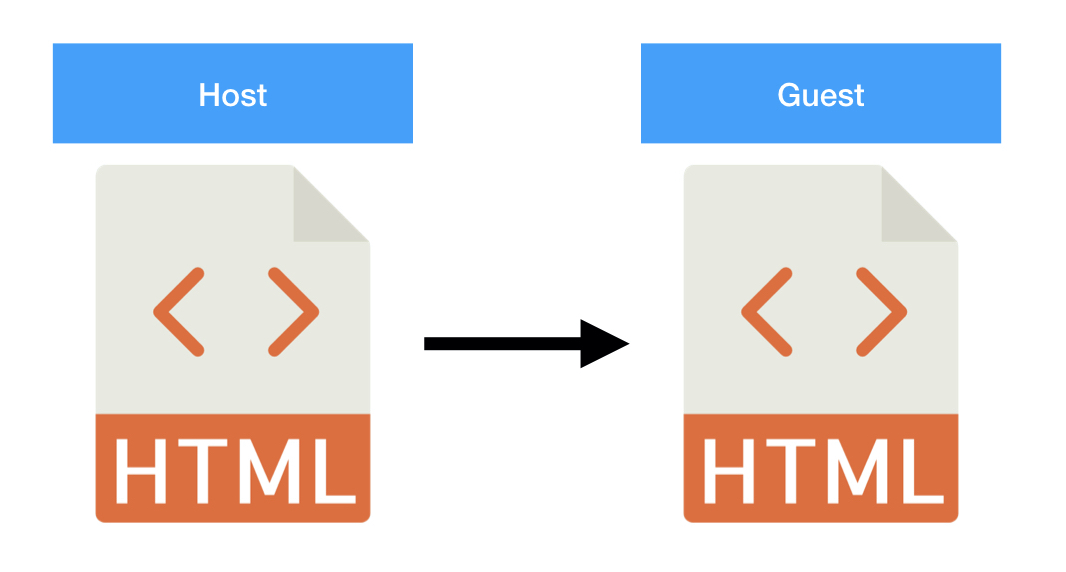
To enable this feature we need to set up a line in our Vagrantfile using the config.vm.synced_folder directive. Our preference is to map the project into a folder inside the vagrant user’s home directory so we can quickly access it when we vagrant ssh into the system. An example Vagrantfile is listed below that will set up a basic share in this manner.
Vagrant.configure("2") do |config|
config.vm.box = "generic/ubuntu2004"
config.vm.synced_folder ".", "/home/vagrant/our-awesome-project"
end
Now when we reload our VM we’ll see an indication that it’s syncing the folder in the output.
default: /home/vagrant/our-awesome-project => /Users/scottkeck-warren/our-awesome-project
When we vagrant ssh we can now go into ~/our-awesome-project and see the contents of the Vagrantfile we’ve created in our host system.
Conclusion
In this article, we discussed how to set up a synced folder using our Vagrantfile.
In our next article, we’ll discuss how to use Vagrant’s provisioning system to set up a basic LAMP stack with PHP 8 on Ubuntu.
Scott Keck-Warren
Scott is the Director of Technology at WeCare Connect where he strives to provide solutions for his customers needs. He's the father of two and can be found most weekends working on projects around the house with his loving partner.
Top Posts
- Working With Soft Deletes in Laravel (By Example)
- Fixing CMake was unable to find a build program corresponding to "Unix Makefiles"
- Upgrading to Laravel 8.x
- Get The Count of the Number of Users in an AD Group
- Multiple Vagrant VMs in One Vagrantfile
- Fixing the "this is larger than GitHub's recommended maximum file size of 50.00 MB" error
- Changing the Directory Vagrant Stores the VMs In
- Accepting Android SDK Licenses From The OSX Command Line
- Fixing the 'Target class [config] does not exist' Error
- Using Rectangle to Manage MacOS Windows
More In This Series
- What's a Virtual Machine?
- Why Use Vagrant?
- Initializing a Vagrant Development Environment
- Managing A Vagrant Environment's Power State
- How to Reset/Delete A Vagrant Development Environment
- Configuring Our Vagrant Development Environment's Network
- Remotely Accessing Our Vagrant Development Environment (Linux/Ubuntu)
- Syncing Files to Our Vagrant Development Environment
- Customizing the Amount Of RAM in Our Vagrant VMs
- Displaying Our Vagrant VMs User Interface
- Saving Vagrant States Using Snapshots